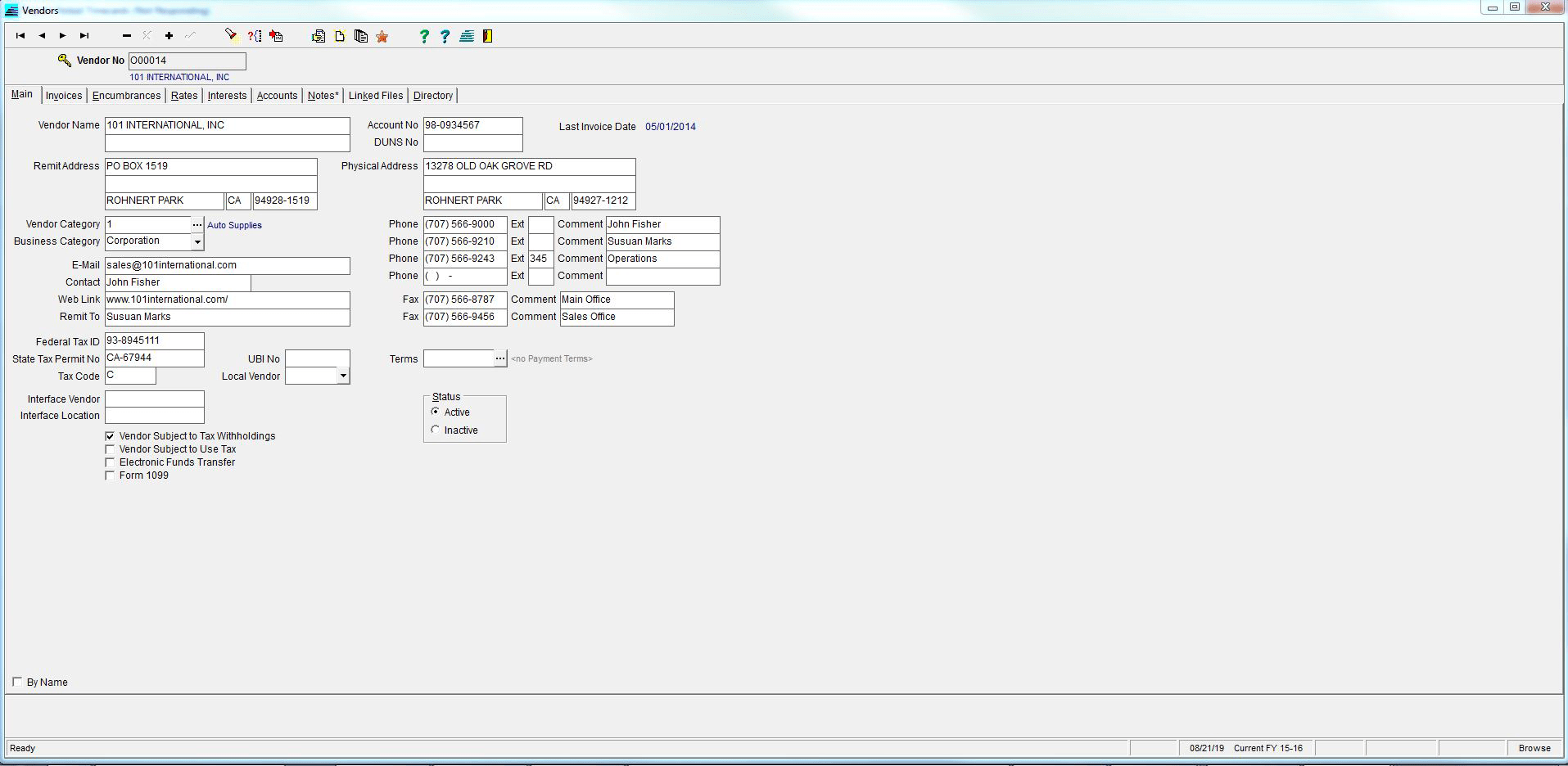Accounts Payable
WinCAMS provides convenient data entry screens to capture Vendor Purchase Orders & Contracts and related Vendor Invoices, and distribute all expenditures to the standard CAMS cost distribution options listed below. Module includes special customized forms (Claim Form, P.O. Form, etc.), comprehensive cost distribution reports, as well as interfaces with other systems to eliminate duplicate data entry.